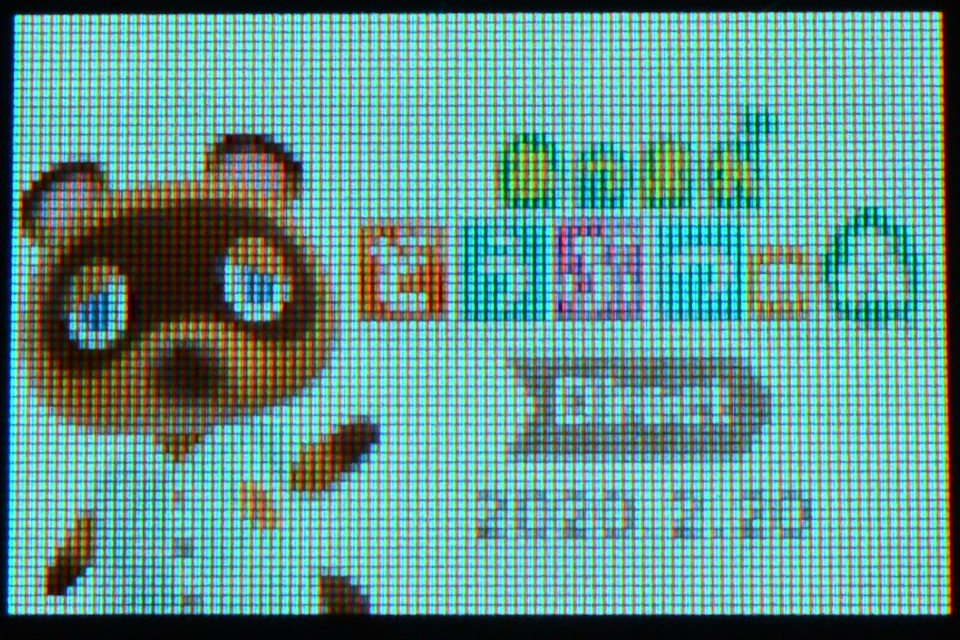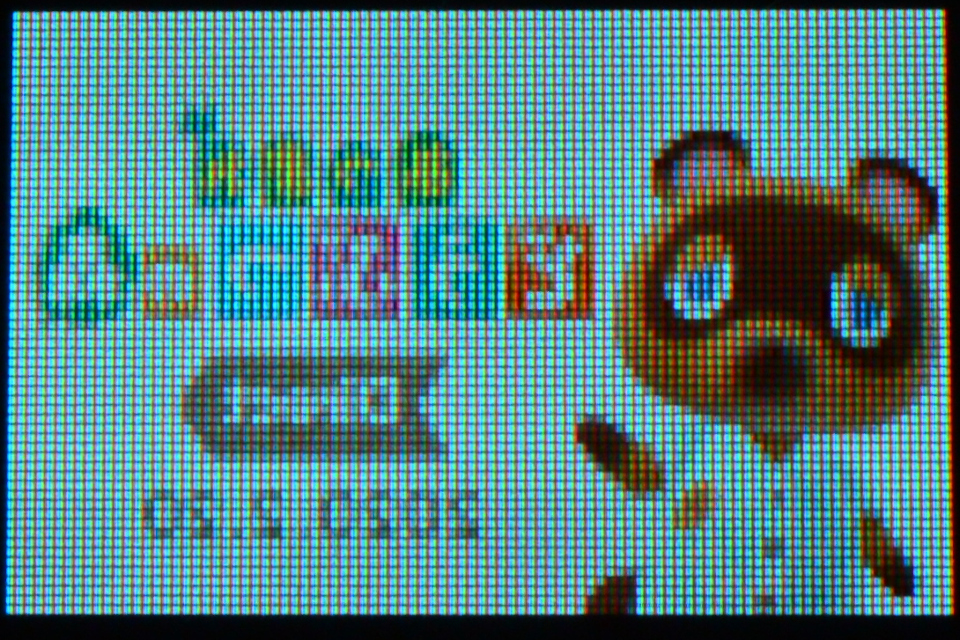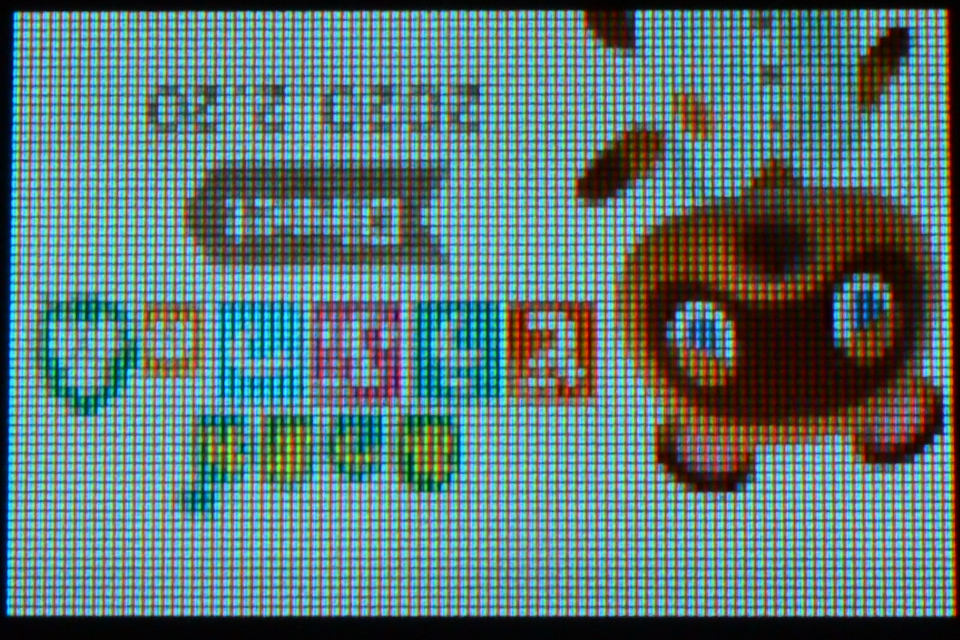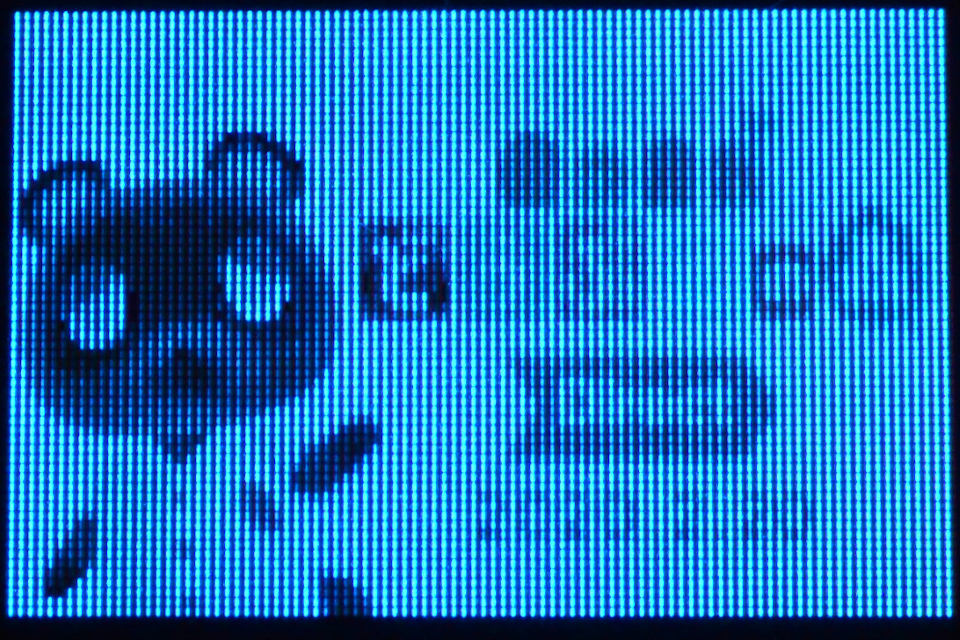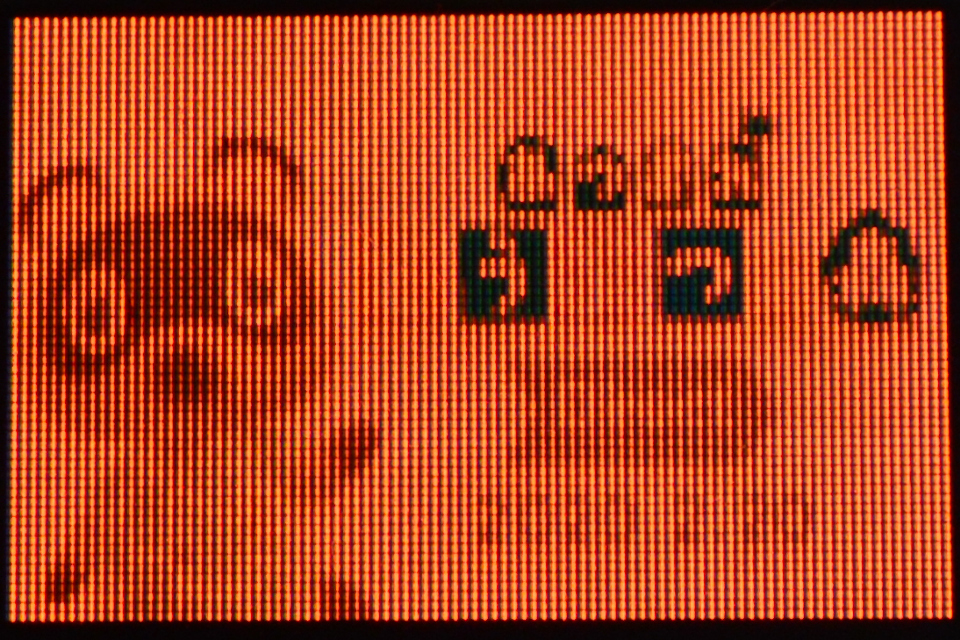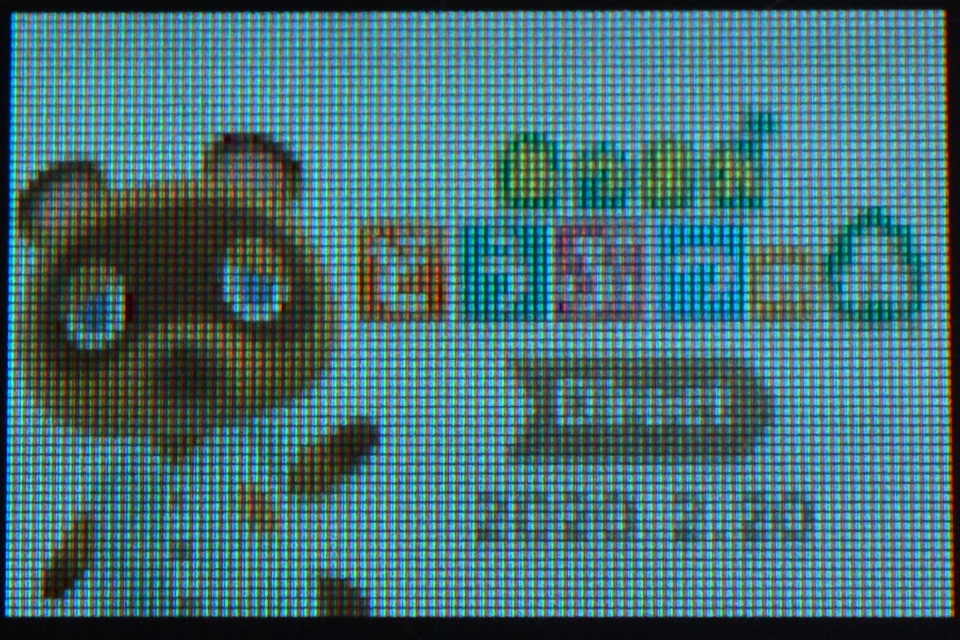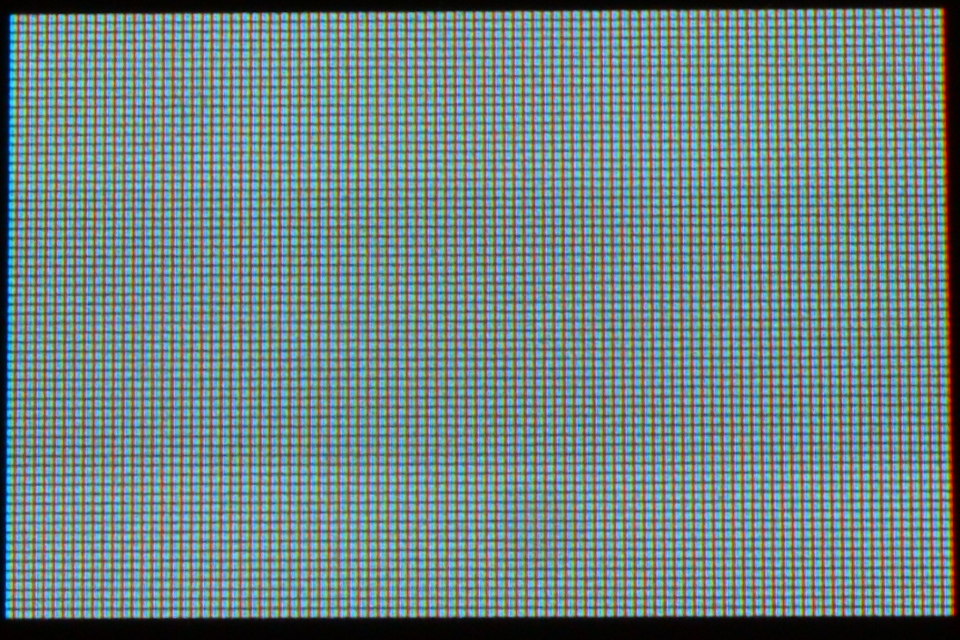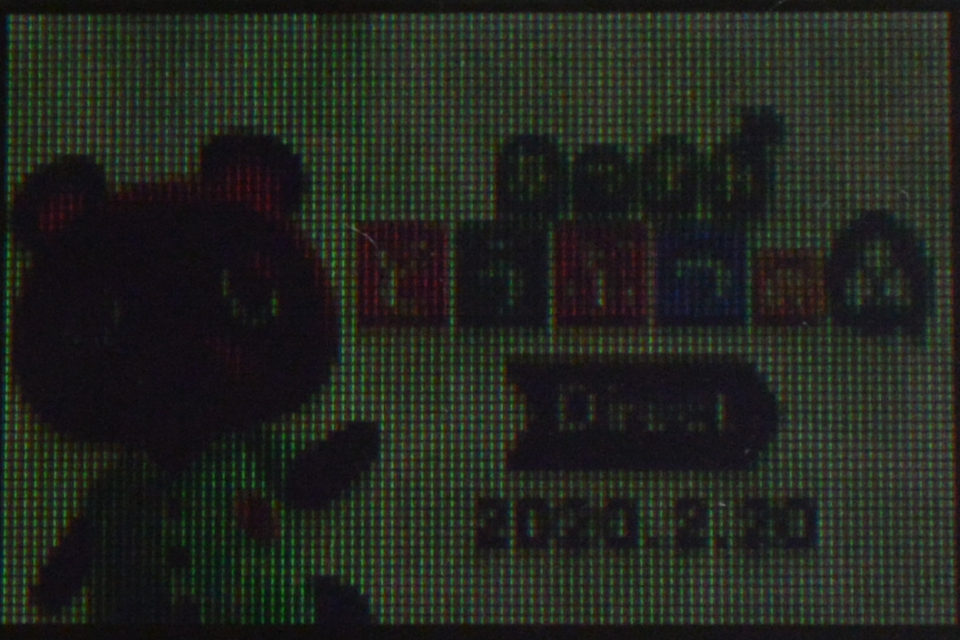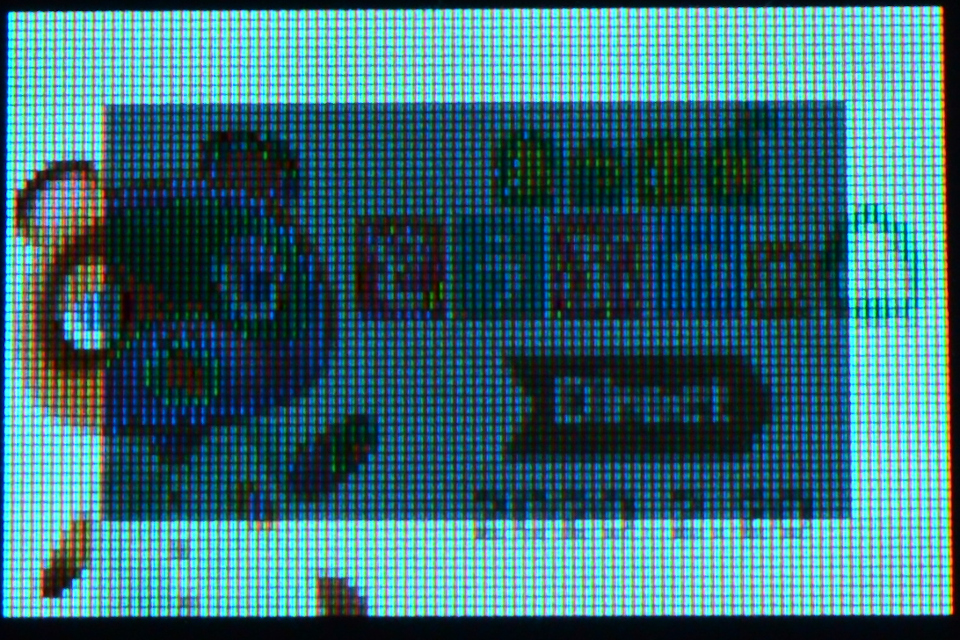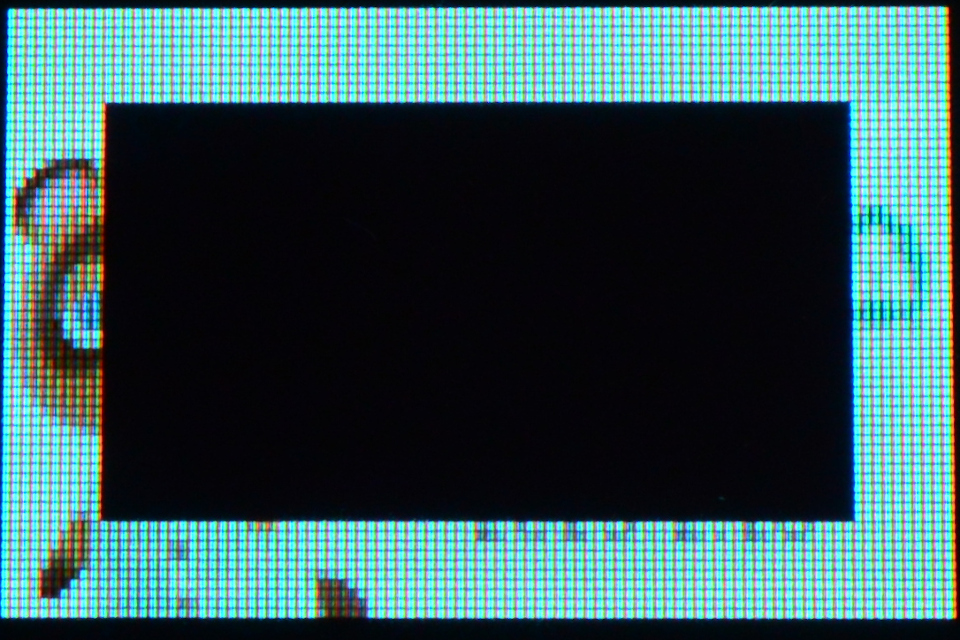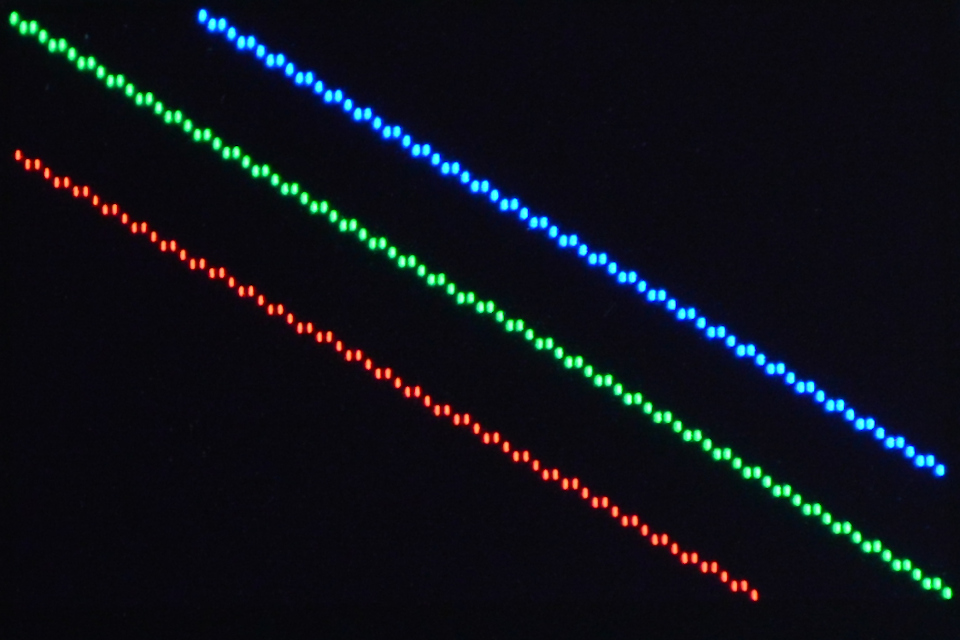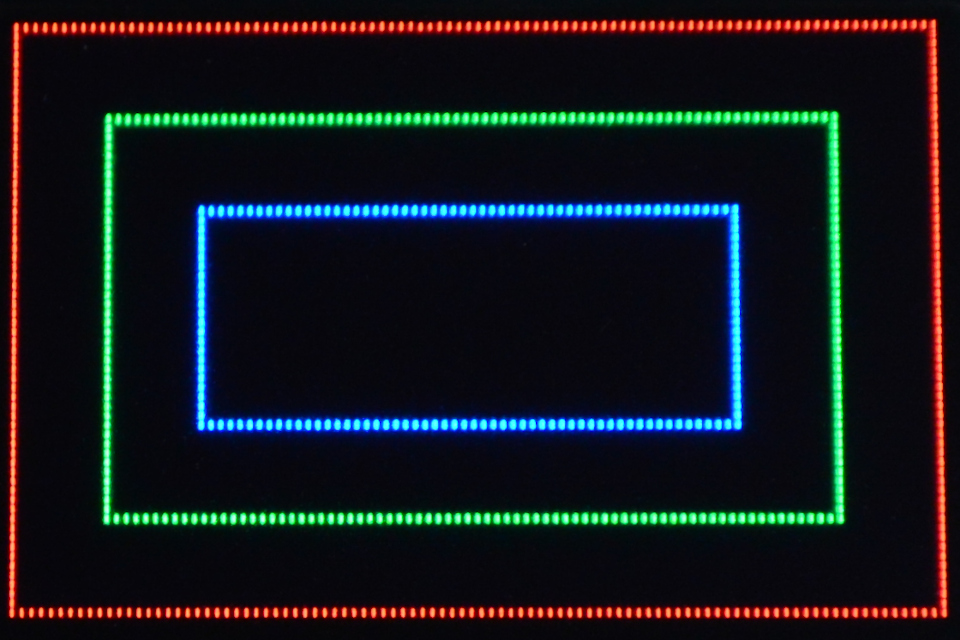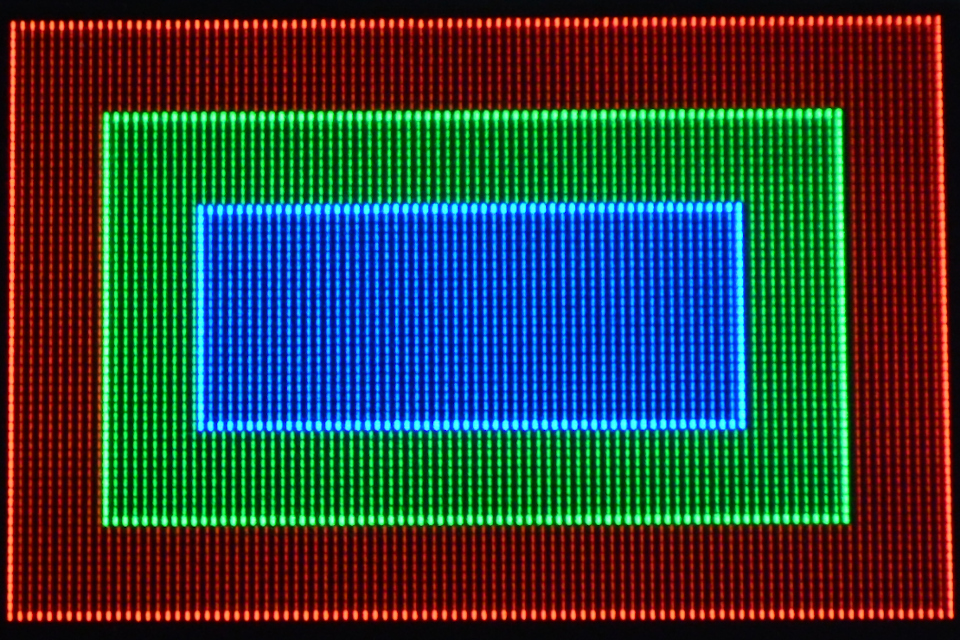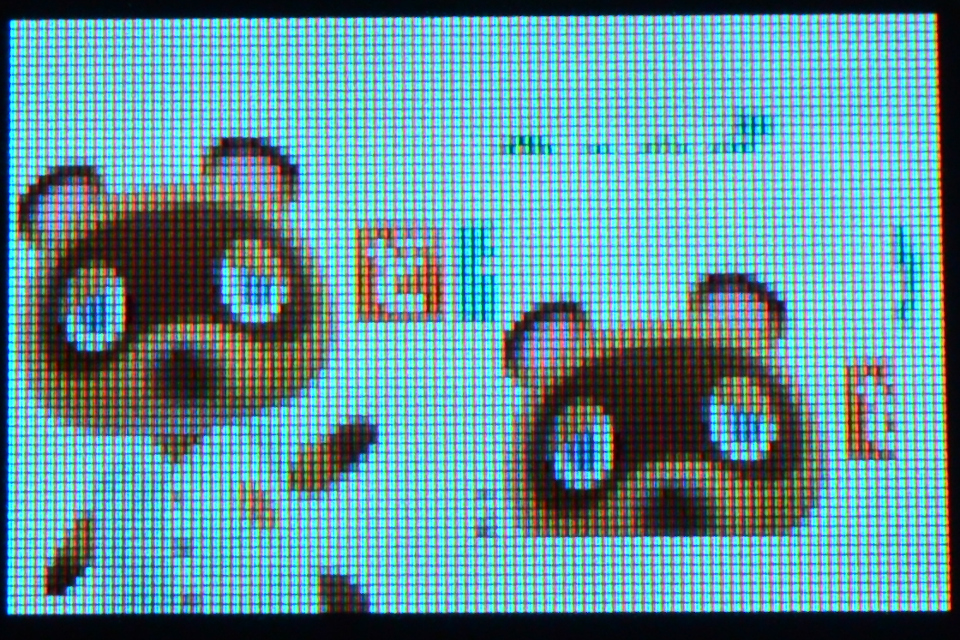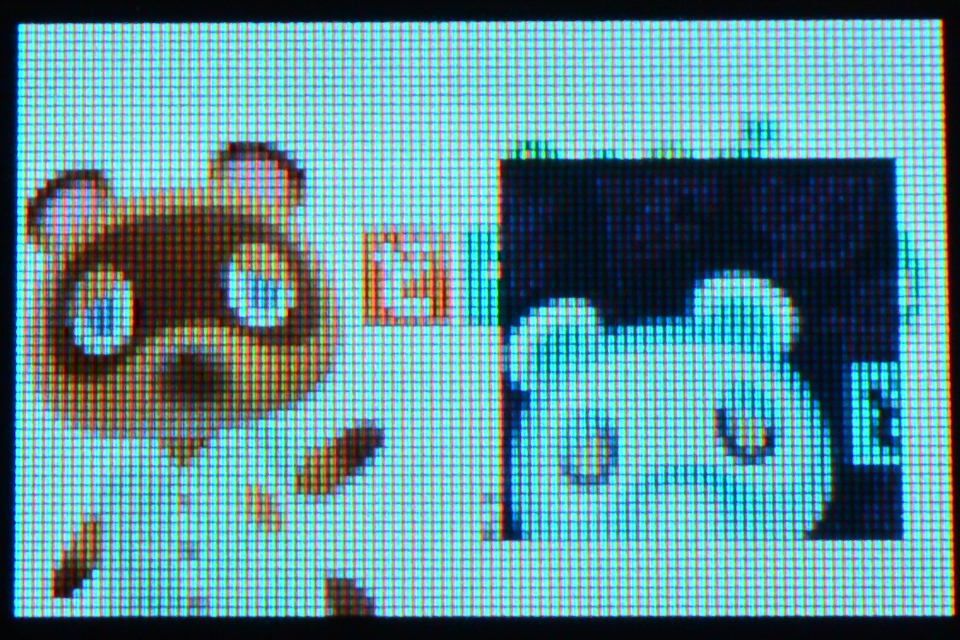RGB OLEDで遊ぶ (1) - SSD1331
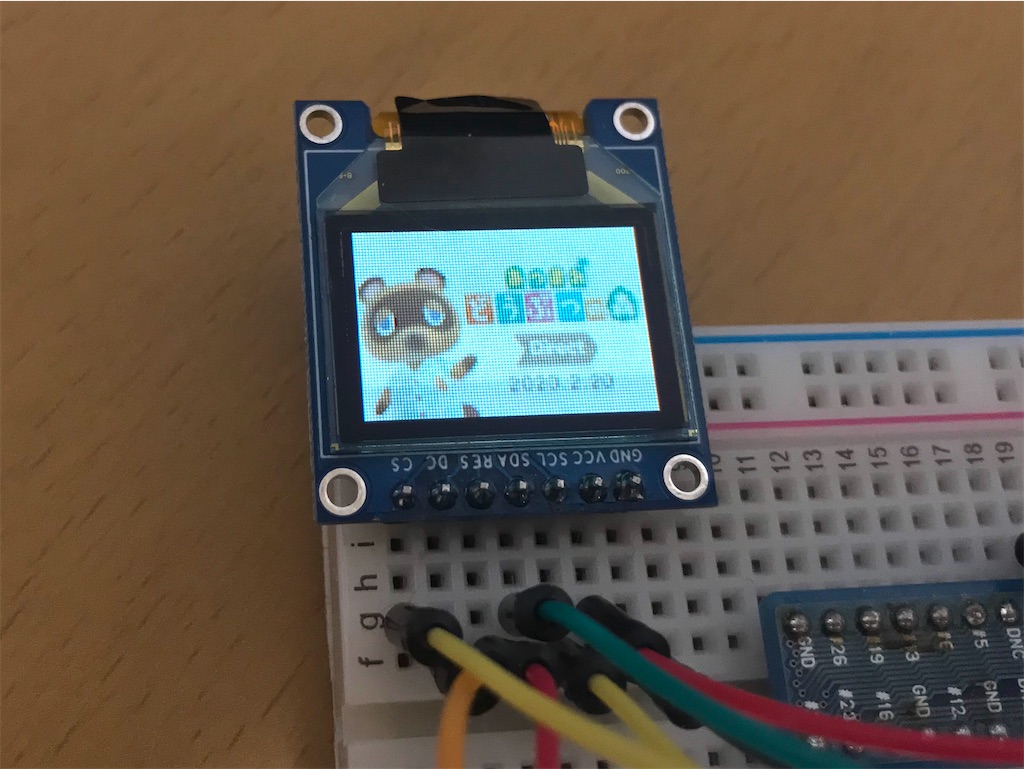
秋月電子で購入したRGB-OLEDをRaspberry Piから動かして遊んでみました。
コントローラーであるSSD1331のライブラリが公開されていますが、コマンドを直接叩いて動かしてみたので纏めてみます。
http://akizukidenshi.com/catalog/g/gP-14435/
akizukidenshi.com
データシートは上記の商品ページからダウンロードしました。
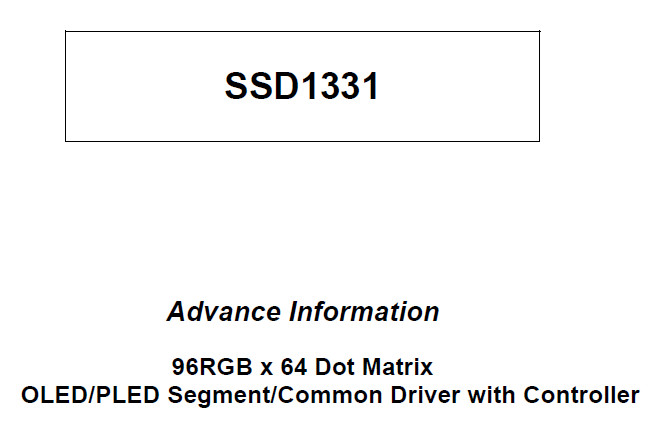
以前調べたSSD1306と同じように、座標を指定した後にデータを送信することで表示が行われますがデータは1画素につき1~2Byteとなっています。
データのフォーマットは0xa0番地のbit[7:6]で指定しますが、設定値1の65K format1で行いました。
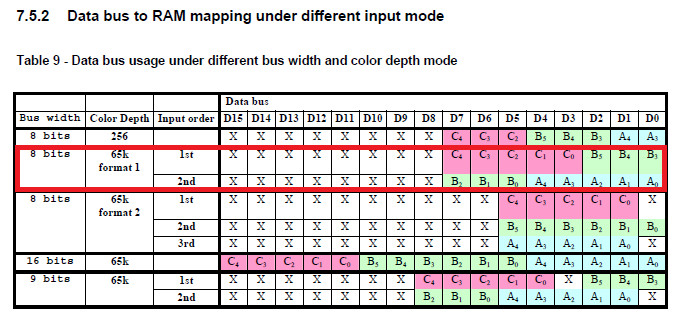
1Byte目がR-5bitとG-上位3bit、2Byte目がG-下位3bitとB-5bitの2Byte構成になっています。
図中のCBAがRGBに対応しており、0xa0番地の[2]=1で反転してCBA=BGRにすることもできます。
8章からコマンドが記載されています。
コマンドはたくさんありますが、理解できたコマンドのみ記載します(笑)
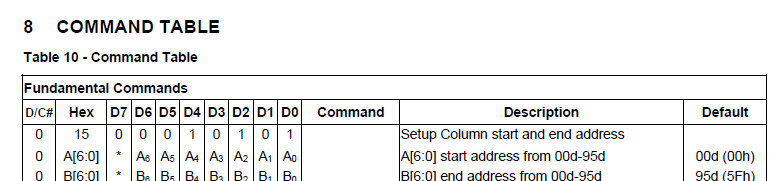
表示する座標の設定
- 0x15 : Set Column Address
- 0x75 : Set Row Address
wd[0] = 0x15; wd[1] = 0; // Column Address of Start 0-95 wd[2] = 95; // Column Address of End 0-95 wiringPiSPIwdRW(SPI_CHANNEL, wd, 3); wd[0] = 0x75; wd[1] = 0; // Row Address of Start 0-63 wd[2] = 63; // Row Address of End 0-63 wiringPiSPIDataRW(SPI_CHANNEL, wd, 3);
データフォーマット、パネルの設定
- 0xa0 : Remap & Color Depth setting
wd[0] = 0xa0; wd[1] = 0x60; // [7:6] = 0x1 : 65k color format // [5] = 0x1 : Enable COM Split Odd Even // [4] = 0x0 : Scan from COM 0 to COM [N-1] // [3] = 0x0 : Disable left-right swapping on COM // [2] = 0x0 : normal order RGB // [1] = 0x0 : RAM Column 0 to 95 maps to Pin Seg 0 to 95 // [0] = 0x0 : Horizontal address increment wiringPiSPIDataRW(SPI_CHANNEL, wd, 2);
// 左右反転 wd[0] = 0xa0; wd[1] = 0x62; // [7:6] = 0x1 : 65k color format // [5] = 0x1 : Enable COM Split Odd Even // [4] = 0x0 : Scan from COM0 to COM[N-1] // [3] = 0x0 : Disable left-right swapping on COM // [2] = 0x0 : normal order RGB // [1] = 0x1 : RAM Column 0 to 95 maps to Pin Seg 95 to 0 // [0] = 0x0 : Horizontal address increment wiringPiSPIDataRW(SPI_CHANNEL, wd, 2);
// 上下左右反転(シルク印刷と同じ向きになる) wd[0] = 0xa0; wd[1] = 0x72; // [7:6] = 0x1 : 65k color format // [5] = 0x1 : Enable COM Split Odd Even // [4] = 0x1 : Scan from COM[N-1] to COM0 // [3] = 0x0 : Disable left-right swapping on COM // [2] = 0x0 : normal order RGB // [1] = 0x1 : RAM Column 0 to 95 maps to Pin Seg 95 to 0 // [0] = 0x0 : Horizontal address increment wiringPiSPIDataRW(SPI_CHANNEL, wd, 2);
各色のコントラスト設定
- 0x81 : Set Contrast for Color "A"
- 0x82 : Set Contrast for Color "B"
- 0x83 : Set Contrast for Color "C"
wd[0] = 0x81; wd[1] = 255; // A Contrast 0-255 wd[2] = 0x82; wd[3] = 0; // B Contrast 0-255 wd[4] = 0x83; wd[5] = 0; // C Contrast 0-255 wiringPiSPIDataRW(SPI_CHANNEL, wd, 6);
wd[0] = 0x81; wd[1] = 0; // A Contrast 0-255 wd[2] = 0x82; wd[3] = 255; // B Contrast 0-255 wd[4] = 0x83; wd[5] = 0; // C Contrast 0-255 wiringPiSPIDataRW(SPI_CHANNEL, wd, 6);
wd[0] = 0x81; wd[1] = 0; // A Contrast 0-255 wd[2] = 0x82; wd[3] = 0; // B Contrast 0-255 wd[4] = 0x83; wd[5] = 255; // C Contrast 0-255 wiringPiSPIDataRW(SPI_CHANNEL, wd, 6);
パネルに供給する電流値の設定
- 0x87 : Master Current Control
// 値が小さいほど暗くなる wd[0] = 0x87; wd[1] = 0; // 0-15 wiringPiSPIDataRW(SPI_CHANNEL, wd, 2);
表示モード
- 0xa4 ~ 0xa7 : Set Display Mode
0xa4 : 通常表示
0xa5 : 全表示
wd[0] = 0xa5; wiringPiSPIDataRW(SPI_CHANNEL, wd, 1);
wd[0] = 0xa7; wiringPiSPIDataRW(SPI_CHANNEL, wd, 1);
調光モード設定
- 0xab : Dim Mode Setting
wd[0] = 0xab; wd[1] = 0x00; // Reserved wd[2] = 10; // A Contrast 0-255 wd[3] = 10; // B Contrast 0-255 wd[4] = 10; // C Contrast 0-255 wd[5] = 10; // Precharge voltage setting 0-31 wiringPiSPIDataRW(SPI_CHANNEL, wd, 6); wd[0] = 0xac; // dim mode wiringPiSPIDataRW(SPI_CHANNEL, wd, 1);
表示On/Off
- 0xac ~ 0xa7 : Set Display ON/OFF
0xac : Display ON in dim mode
0xae : Display OFF (sleep mode)
0xaf : Display ON in normal mode
調光ウィンドウ設定(画面内の一部分のみ調光)
- 0x24 : Dim Window
wd[0] = 0x24; wd[1] = 10; // Column Address of Start 0-95 wd[2] = 10; // Row Address of Start 0-63 wd[3] = 85; // Column Address of End 0-95 wd[4] = 53; // Row Address of End 0-63 wiringPiSPIDataRW(SPI_CHANNEL, wd, 5);
クリアウィンドウ設定(画面内の一部分のみクリア)
- 0x25 : Clear Window
wd[0] = 0x25; wd[1] = 10; // Column Address of Start 0-95 wd[2] = 10; // Row Address of Start 0-63 wd[3] = 85; // Column Address of End 0-95 wd[4] = 53; // Row Address of End 0-63 wiringPiSPIDataRW(SPI_CHANNEL, wd, 5);
直線と四角形を表示するコマンドが予め用意されています。
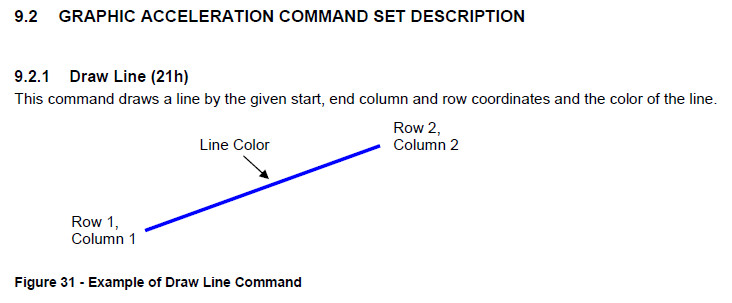
直線表示
- 0x21 : Draw Line
// 赤 wd[0] = 0x21; wd[1] = 0; // Column Address of Start 0-95 wd[2] = 15; // Row Address of Start 0-63 wd[3] = 75; // Column Address of End 0-95 wd[4] = 63; // Row Address of End 0-63 wd[5] = 0x3e; // Color C of the line 0x00-0x3e([0]=0) wd[6] = 0x00; // Color B of the line 0x00-0x3f wd[7] = 0x00; // Color A of the line 0x00-0x3e([0]=0) wiringPiSPIDataRW(SPI_CHANNEL, wd, 8); // 緑 wd[0] = 0x21; wd[1] = 0; // Column Address of Start 0-95 wd[2] = 0; // Row Address of Start 0-63 wd[3] = 95; // Column Address of End 0-95 wd[4] = 63; // Row Address of End 0-63 wd[5] = 0x00; // Color C of the line 0x00-0x3e([0]=0) wd[6] = 0x3f; // Color B of the line 0x00-0x3f wd[7] = 0x00; // Color A of the line 0x00-0x3e([0]=0) wiringPiSPIDataRW(SPI_CHANNEL, wd, 8); // 青 wd[0] = 0x21; wd[1] = 20; // Column Address of Start 0-95 wd[2] = 0; // Row Address of Start 0-63 wd[3] = 95; // Column Address of End 0-95 wd[4] = 50; // Row Address of End 0-63 wd[5] = 0x00; // Color C of the line 0x00-0x3e([0]=0) wd[6] = 0x00; // Color B of the line 0x00-0x3f wd[7] = 0x3e; // Color A of the line 0x00-0x3e([0]=0) wiringPiSPIDataRW(SPI_CHANNEL, wd, 8);
四角形表示と塗りつぶし
- 0x22 : Drawing Rectangle
- 0x26 : Fill Enable / Disable
// 塗りつぶし無し wd[0] = 0x26; wd[1] = 0x00; // [4] = 0x0 : Disable reverse copy // [0] = 0x0 : Disable Fill for Draw Rectangle wiringPiSPIDataRW(SPI_CHANNEL, wd, 2); // 赤 wd[0] = 0x22; wd[1] = 0; // Column Address of Start 0-95 wd[2] = 0; // Row Address of Start 0-63 wd[3] = 95; // Column Address of End 0-95 wd[4] = 63; // Row Address of End 0-63 wd[5] = 0x3e; // Color C of the line 0x00-0x3e([0]=0) wd[6] = 0x00; // Color B of the line 0x00-0x3f wd[7] = 0x00; // Color A of the line 0x00-0x3e([0]=0) wd[8] = 0x00; // Color C of the fill area 0x00-0x3e([0]=0) wd[9] = 0x00; // Color B of the fill area 0x00-0x3f wd[10] = 0x00; // Color A of the fill area 0x00-0x3e([0]=0) wiringPiSPIDataRW(SPI_CHANNEL, wd, 11); // 緑 wd[0] = 0x22; wd[1] = 10; // Column Address of Start 0-95 wd[2] = 10; // Row Address of Start 0-63 wd[3] = 85; // Column Address of End 0-95 wd[4] = 53; // Row Address of End 0-63 wd[5] = 0x00; // Color C of the line 0x00-0x3e([0]=0) wd[6] = 0x3f; // Color B of the line 0x00-0x3f wd[7] = 0x00; // Color A of the line 0x00-0x3e([0]=0) wd[8] = 0x00; // Color C of the fill area 0x00-0x3e([0]=0) wd[9] = 0x00; // Color B of the fill area 0x00-0x3f wd[10] = 0x00; // Color A of the fill area 0x00-0x3e([0]=0) wiringPiSPIDataRW(SPI_CHANNEL, wd, 11); // 青 wd[0] = 0x22; wd[1] = 20; // Column Address of Start 0-95 wd[2] = 20; // Row Address of Start 0-63 wd[3] = 75; // Column Address of End 0-95 wd[4] = 43; // Row Address of End 0-63 wd[5] = 0x00; // Color C of the line 0x00-0x3e([0]=0) wd[6] = 0x00; // Color B of the line 0x00-0x3f wd[7] = 0x3e; // Color A of the line 0x00-0x3e([0]=0) wd[8] = 0x00; // Color C of the fill area 0x00-0x3e([0]=0) wd[9] = 0x00; // Color B of the fill area 0x00-0x3f wd[10] = 0x00; // Color A of the fill area 0x00-0x3e([0]=0) wiringPiSPIDataRW(SPI_CHANNEL, wd, 11);
// 塗りつぶし有り wd[0] = 0x26; wd[1] = 0x01; // [4] = 0x0 : Disable reverse copy // [0] = 0x1 : Enable Fill for Draw Rectangle wiringPiSPIDataRW(SPI_CHANNEL, wd, 2); // 赤 wd[0] = 0x22; wd[1] = 0; // Column Address of Start 0-95 wd[2] = 0; // Row Address of Start 0-63 wd[3] = 95; // Column Address of End 0-95 wd[4] = 63; // Row Address of End 0-63 wd[5] = 0x3e; // Color C of the line 0x00-0x3e([0]=0) wd[6] = 0x00; // Color B of the line 0x00-0x3f wd[7] = 0x00; // Color A of the line 0x00-0x3e([0]=0) wd[8] = 0x0e; // Color C of the fill area 0x00-0x3e([0]=0) wd[9] = 0x00; // Color B of the fill area 0x00-0x3f wd[10] = 0x00; // Color A of the fill area 0x00-0x3e([0]=0) wiringPiSPIDataRW(SPI_CHANNEL, wd, 11); // 緑 wd[0] = 0x22; wd[1] = 10; // Column Address of Start 0-95 wd[2] = 10; // Row Address of Start 0-63 wd[3] = 85; // Column Address of End 0-95 wd[4] = 53; // Row Address of End 0-63 wd[5] = 0x00; // Color C of the line 0x00-0x3e([0]=0) wd[6] = 0x3f; // Color B of the line 0x00-0x3f wd[7] = 0x00; // Color A of the line 0x00-0x3e([0]=0) wd[8] = 0x00; // Color C of the fill area 0x00-0x3e([0]=0) wd[9] = 0x0f; // Color B of the fill area 0x00-0x3f wd[10] = 0x00; // Color A of the fill area 0x00-0x3e([0]=0) wiringPiSPIDataRW(SPI_CHANNEL, wd, 11); // 青 wd[0] = 0x22; wd[1] = 20; // Column Address of Start 0-95 wd[2] = 20; // Row Address of Start 0-63 wd[3] = 75; // Column Address of End 0-95 wd[4] = 43; // Row Address of End 0-63 wd[5] = 0x00; // Color C of the line 0x00-0x3e([0]=0) wd[6] = 0x00; // Color B of the line 0x00-0x3f wd[7] = 0x3e; // Color A of the line 0x00-0x3e([0]=0) wd[8] = 0x00; // Color C of the fill area 0x00-0x3e([0]=0) wd[9] = 0x00; // Color B of the fill area 0x00-0x3f wd[10] = 0x0e; // Color A of the fill area 0x00-0x3e([0]=0) wiringPiSPIDataRW(SPI_CHANNEL, wd, 11);
コピー
- 0x23 : Copy
// 通常コピー wd[0] = 0x26; wd[1] = 0x00; // [4] : Disable reverse copy // [0] : Disable Fill for Draw Rectangle wiringPiSPIDataRW(SPI_CHANNEL, wd, 2); wd[0] = 0x23; wd[1] = 0; // Column Address of Start 0-95 wd[2] = 0; // Row Address of Start 0-63 wd[3] = 40; // Column Address of End 0-95 wd[4] = 40; // Row Address of End 0-63 wd[5] = 50; // Column Address of New Start 0-95 wd[6] = 15; // Row Address of New Start 0-63 wiringPiSPIDataRW(SPI_CHANNEL, wd, 7);
// 色反転コピー wd[0] = 0x26; wd[1] = 0x10; // [4] : Enable reverse during copy // [0] : Disable Fill for Draw Rectangle wiringPiSPIDataRW(SPI_CHANNEL, wd, 2); wd[0] = 0x23; wd[1] = 0; // Column Address of Start 0-95 wd[2] = 0; // Row Address of Start 0-63 wd[3] = 40; // Column Address of End 0-95 wd[4] = 40; // Row Address of End 0-63 wd[5] = 50; // Column Address of New Start 0-95 wd[6] = 15; // Row Address of New Start 0-63 wiringPiSPIDataRW(SPI_CHANNEL, wd, 7);
スクロール設定
- 0x27 : Continuous Horizontal & Vertical Scrolling Setup
- 0x2e : Deactivate scrolling
- 0x2f : Activate scrolling
データシートに記載されているサンプル設定で動かしてみました。
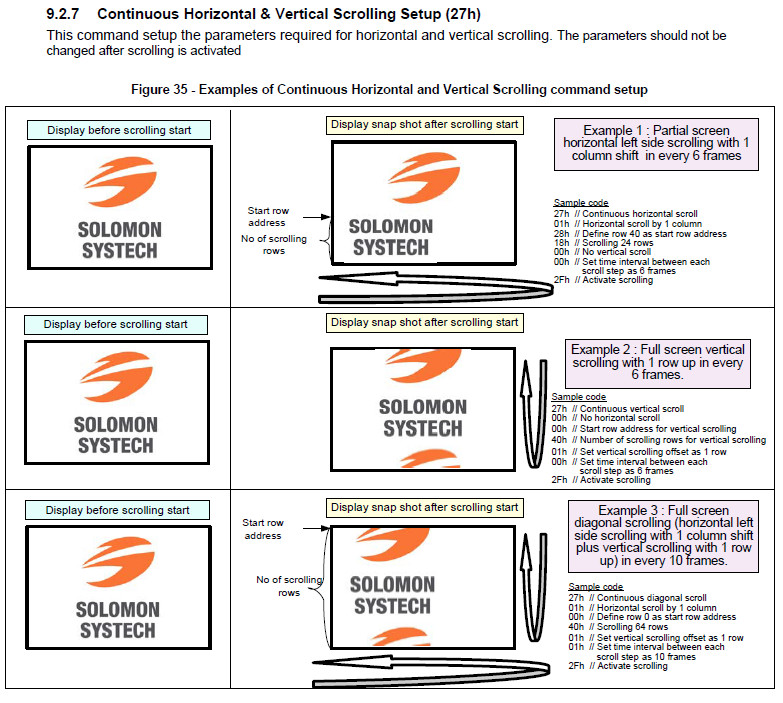
// Example 1 wd[0] = 0x27; wd[1] = 0x01; // Set number of column as horizontal scroll offset 0-95 wd[2] = 0x28; // Define start row address 0-63 wd[3] = 0x18; // Set number of rows to be horizontal scrolled 0-64 wd[4] = 0x00; // Set number of row as vertical scroll offset0-63 wd[5] = 0x00; // Set time interval between each scroll step 0-3 wiringPiSPIDataRW(SPI_CHANNEL, wd, 6); wd[0] = 0x2f; // Activate scrolling wiringPiSPIDataRW(SPI_CHANNEL, wd, 1);
// Example 2 wd[0] = 0x27; wd[1] = 0x00; // Set number of column as horizontal scroll offset 0-95 wd[2] = 0x00; // Define start row address 0-63 wd[3] = 0x40; // Set number of rows to be horizontal scrolled 0-64 wd[4] = 0x01; // Set number of row as vertical scroll offset0-63 wd[5] = 0x00; // Set time interval between each scroll step 0-3 wiringPiSPIDataRW(SPI_CHANNEL, wd, 6); wd[0] = 0x2f; // Activate scrolling wiringPiSPIDataRW(SPI_CHANNEL, wd, 1);
// Example 3 wd[0] = 0x27; wd[1] = 0x01; // Set number of column as horizontal scroll offset 0-95 wd[2] = 0x00; // Define start row address 0-63 wd[3] = 0x40; // Set number of rows to be horizontal scrolled 0-64 wd[4] = 0x01; // Set number of row as vertical scroll offset0-63 wd[5] = 0x01; // Set time interval between each scroll step 0-3 wiringPiSPIDataRW(SPI_CHANNEL, wd, 6); wd[0] = 0x2f; // Activate scrolling wiringPiSPIDataRW(SPI_CHANNEL, wd, 1);
[参考記事]